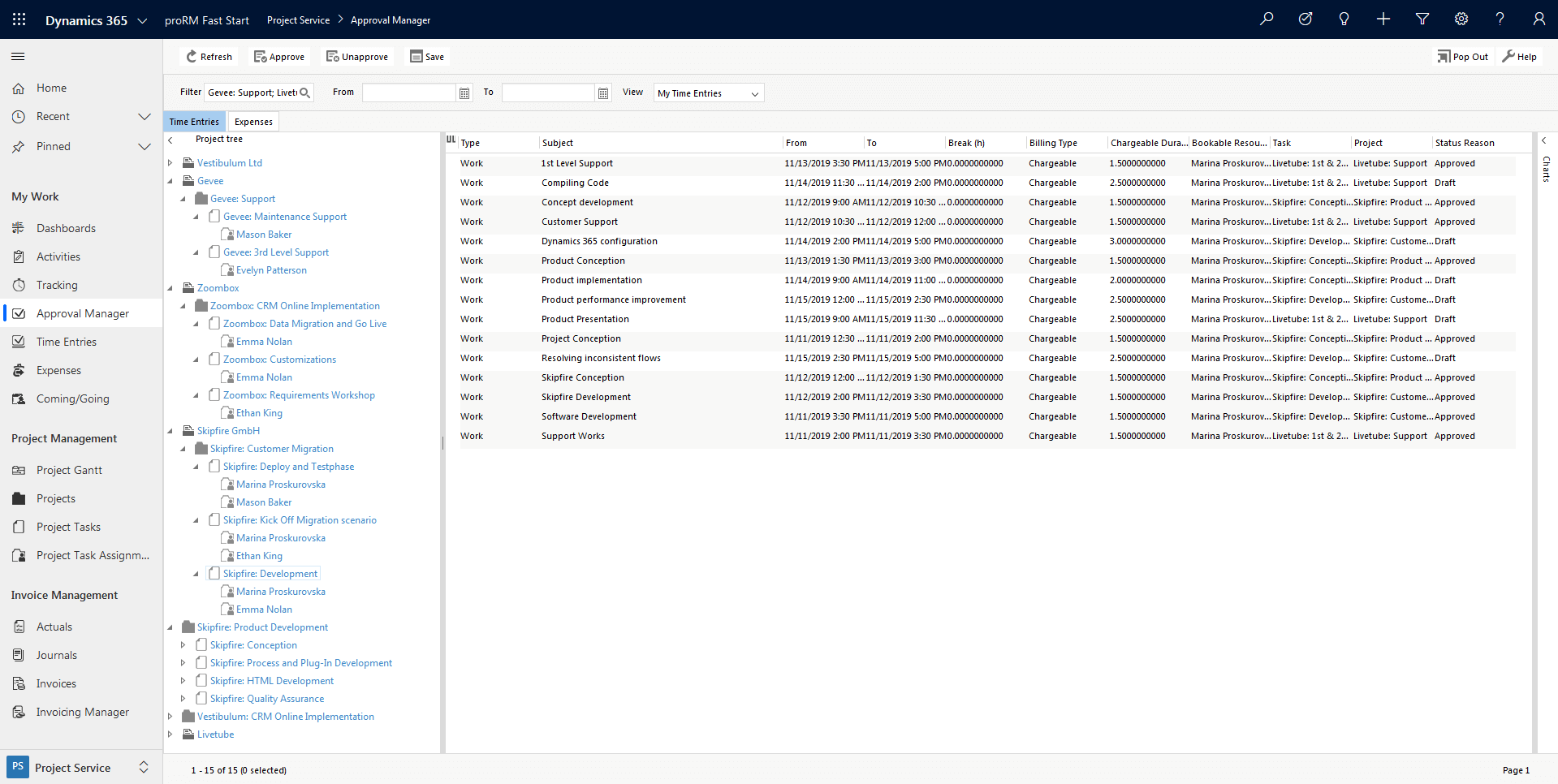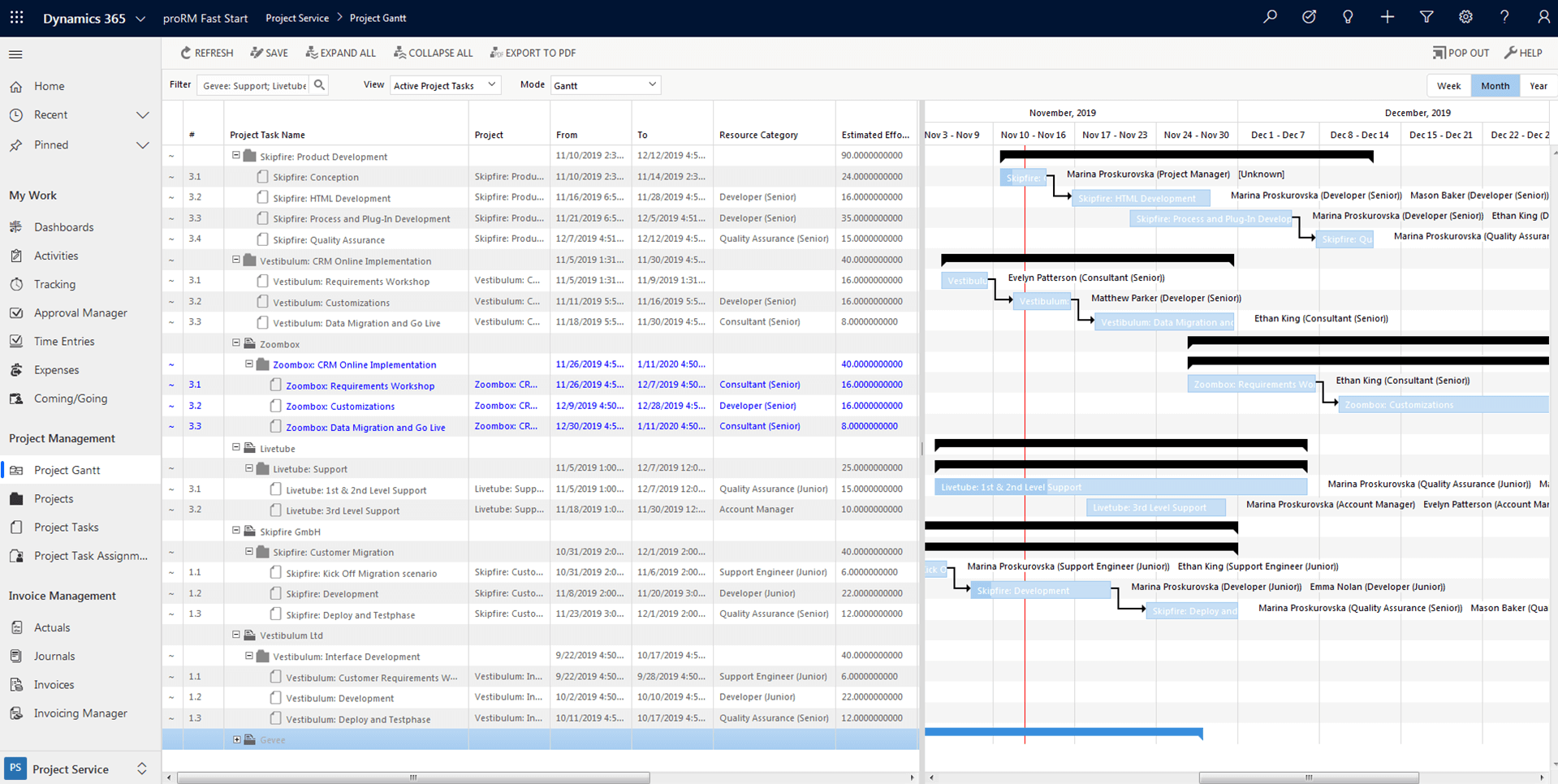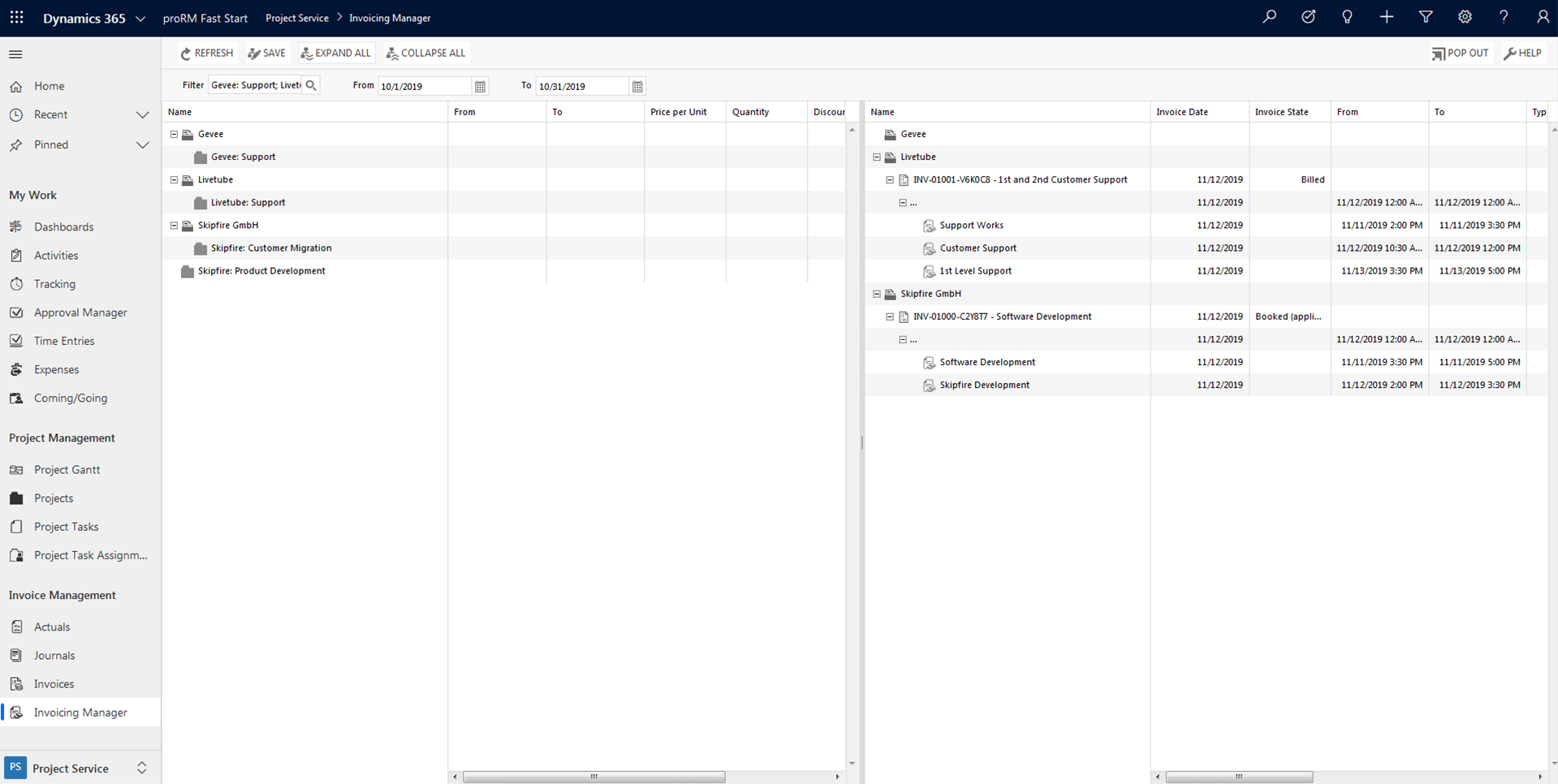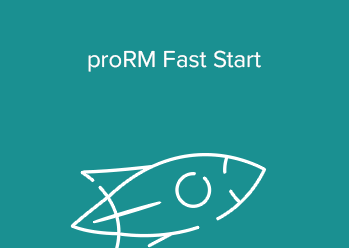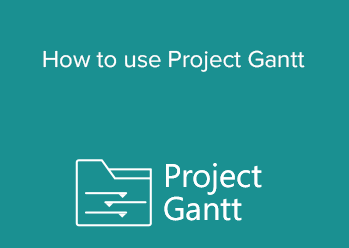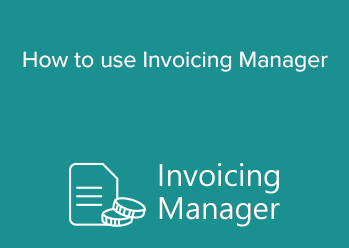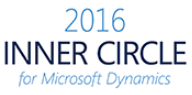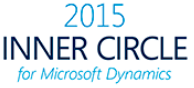COMPANIES USING proRM FAST START

Thanks to Dynamics 365 and proRM we are able to operate our company in a solution-oriented and innovative manner and at the same time ensure that remains controllable.

Improved project control and powerful reporting have enabled us to access data in real-time, quickly schedule available capacities and react in an agile manner to demands.